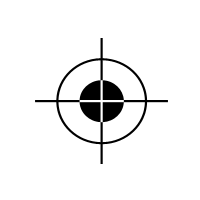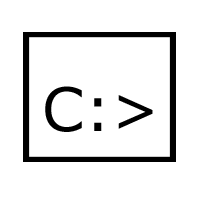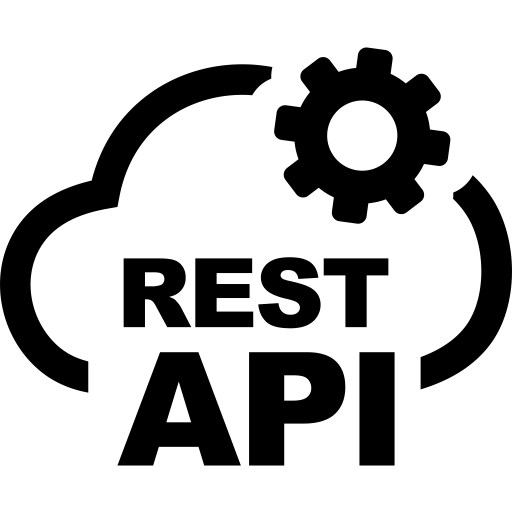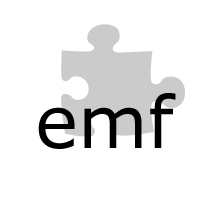Barcode bitmap images
You can use ActiveBarcode to save barcodes as a raster image. These graphic formats enable pixel-precise work. You can generate image files on different ways.
-
You can save bitmap images with the ActiveBarcode Generator as a file.
To do this use the function Export from the menu File and select bitmap format when saving. - You can copy a bitmap image to the clipboard using the menu Copy Bitmap from the ActiveBarcode Generator.
-
You can save bitmap images as a file using the ActiveBarcode Control's methods:
SaveAs,
SaveAsBySize or
SaveAsBySizeExtended. - You can save a bitmap images at the console (command line) using the ActiveBarcodeCLI tool.
- With the ActiveBarcode REST API barcode images can be generated without installing any software.